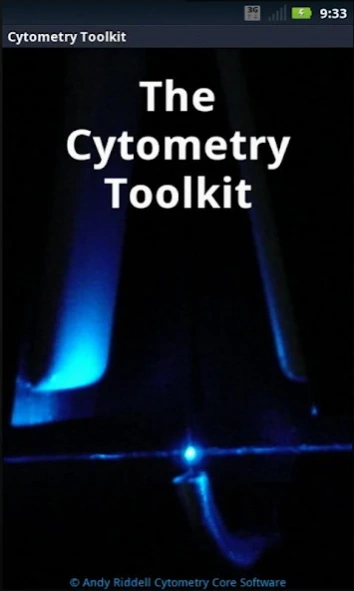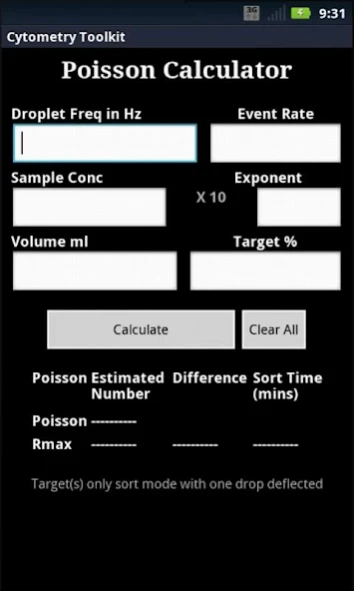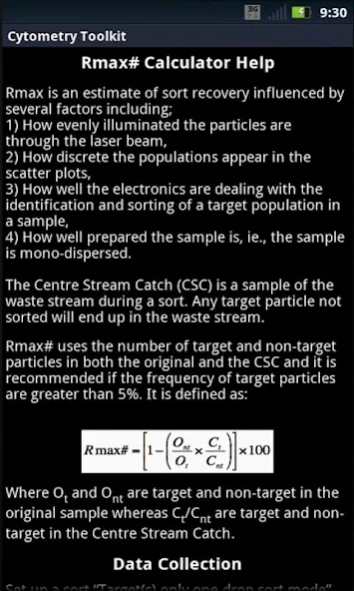The Cytometry Toolkit 1.2.1
Free Version
Publisher Description
The Cytometry Toolkit - A Cytometry Toolkit. Helps setup your cytometry instruments...
The Cytometry Toolkit comprises a number of different calculators that aid in setting up and running cytometers, including sorting flow cytometers.
Features:
*Resolution calculator:
Calculates the S or Separation parameter of two dim populations. Useful if you want a quickly test a new optical filter or a new dye in your assay.
*Q B and S calculator:
This calculator is like the Resolution Calculator by gives much more information such as the Quantum efficiency of the system, the Background and a calculated separation parameter. It also includes the Separation Parameter as reported by the Resolution calculator.
*Simple Lens Calculator:
Is used only for thin spherical lenses. This calculator calculates; the Laser Spot Size at the focus, the Wavelength, the Focal Length or the laser beam’s Diameter at the back of the focusing lens.
*Two Recovery Calculators:
Rmax# and Rmax %. These calculators calculate the recovery from a sort. One simply needs to sample the waste stream to assess the efficiency of the sort. Really useful in assessing if the Break-off Point is optimal and is a non-invasive way of calculating the recovery from rare population sorts without having to sample and count the rare particles.
*Poisson sort Calculator
An extension of the Recovery calculators though usable on it’s own, it will calculate the expected recoveries you should get back after a sort if your sort sample behaves in a Poisson way, that is, your particles in the sample are mono-dispersed. The calculator also reports the sort time.
Feedback/suggestions are always welcome. I will update this periodically with bug fixes and new features for at least two years. I hope you find this useful…
About The Cytometry Toolkit
The Cytometry Toolkit is a free app for Android published in the Teaching & Training Tools list of apps, part of Education.
The company that develops The Cytometry Toolkit is Andy Riddell. The latest version released by its developer is 1.2.1.
To install The Cytometry Toolkit on your Android device, just click the green Continue To App button above to start the installation process. The app is listed on our website since 2012-12-30 and was downloaded 1 times. We have already checked if the download link is safe, however for your own protection we recommend that you scan the downloaded app with your antivirus. Your antivirus may detect the The Cytometry Toolkit as malware as malware if the download link to uk.co.riddell.cytoTool is broken.
How to install The Cytometry Toolkit on your Android device:
- Click on the Continue To App button on our website. This will redirect you to Google Play.
- Once the The Cytometry Toolkit is shown in the Google Play listing of your Android device, you can start its download and installation. Tap on the Install button located below the search bar and to the right of the app icon.
- A pop-up window with the permissions required by The Cytometry Toolkit will be shown. Click on Accept to continue the process.
- The Cytometry Toolkit will be downloaded onto your device, displaying a progress. Once the download completes, the installation will start and you'll get a notification after the installation is finished.